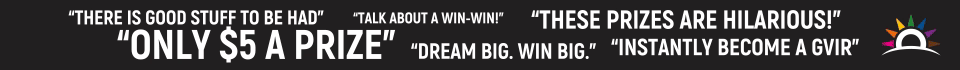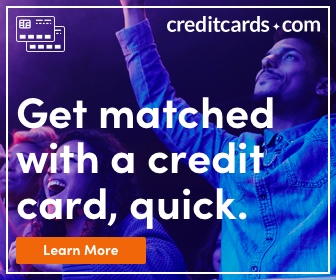Living Social Was Hacked – Reset Your Password
If you have ever purchased or have an account on Living Social you probably received the following email.
I thought I would let you know about this since you may have not even looked at another email from Living Social as you get one every second day (if more then once a day) or you may have just deleted thinking it was trash.
“LivingSocial recently experienced a cyber-attack on our computer systems that resulted in unauthorized access to some customer data from our servers. We are actively working with law enforcement to investigate this issue.
The information accessed includes names, email addresses, date of birth for some users, and encrypted passwords — technically ‘hashed’ and ‘salted’ passwords. We never store passwords in plain text.
The database that stores customer credit card information was not affected or accessed.
Although your LivingSocial password would be difficult to decode, we want to take every precaution to ensure that your account is secure, so we are expiring your old password and requesting that you create a new one.
For your security, please create a new password for your [email protected] account by following the instructions below.
- Click on the “Create New Password” button (top right corner of the homepage)
- Follow the steps to finish
We also encourage you, for your own personal data security, to consider changing password(s) on any other sites on which you use the same or similar password(s).
The security of your information is our priority. We always strive to ensure the security of our customer information, and we are redoubling efforts to prevent any issues in the future.
If you have additional questions about this process, the “Create a New Password” button on LivingSocial.com will direct you to a page that has instructions on creating a new password and answers to frequently asked questions.
We are sorry this incident occurred, and we look forward to continuing to introduce you to new and exciting things to do in your community.
Sincerely,
Tim O’Shaughnessy, CEO”